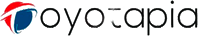Disabling Smart Key System in Toyota GR86: Step-by-Step Guide


Introduction to Disabling Smart Key System in Toyota GR86
Overview of Smart Key Systems in Modern Vehicles
Smart key systems have revolutionized the way we interact with our vehicles, offering convenience and security like never before. These systems utilize advanced technology to allow keyless entry, push-button ignition, and remote start features. In the case of the Toyota GR86, the smart key system plays a crucial role in enhancing the overall driving experience.
Contents
ToggleImportance of Understanding and Disabling Smart Key Systems
You might wonder why anyone would want to disable such a convenient feature. Well, there are several reasons. First and foremost is security. While smart key systems are designed to prevent unauthorized access to your vehicle, they can also be vulnerable to hacking and theft. Understanding how to disable the smart key system gives you more control over your car’s security.
Additionally, disabling the smart key system can be beneficial for maintenance purposes. For example, if your key fob malfunctions or the smart key ECU needs to be replaced, temporarily disabling the system allows you to continue using your vehicle until the issue is resolved.
Technical Aspects of Smart Key Technology in Toyota GR86
The Toyota GR86’s smart key system is a sophisticated blend of hardware and software designed to provide seamless interaction between the driver and the vehicle. At its core are the key fob, antennas, immobilizer, and the Smart Key ECU.
The key fob communicates wirelessly with the antennas installed in the vehicle, allowing for keyless entry and ignition. The immobilizer adds an extra layer of security by verifying the key fob’s authenticity before allowing the engine to start.
The Smart Key ECU acts as the brain of the system, processing signals from the key fob and coordinating the various functions of the smart key system. It’s essential to understand these components and their interactions to effectively disable the smart key system when needed.
By gaining insights into the technical workings of the smart key technology in Toyota GR86, you empower yourself to make informed decisions regarding its functionality and security.
Now that we have a solid understanding of the basics, let’s delve deeper into the process of disabling the smart key system in Toyota GR86.

Understanding the Smart Key System in Toyota GR86
Components of the Smart Key System
The smart key system in the Toyota GR86 comprises several key components that work together seamlessly to provide a modern and convenient driving experience. Let’s break down these components:
-
Key Fob: This small, handheld device serves as your digital key to the vehicle. It allows you to lock/unlock doors, start the engine, and access various features remotely.
-
Antennas: Integrated into the vehicle’s body, antennas communicate with the key fob using radio frequency signals. These antennas are strategically placed to ensure reliable communication within the vehicle’s proximity.
-
Smart Key ECU: The Smart Key Electronic Control Unit (ECU) acts as the central hub of the smart key system. It processes signals from the key fob, verifies authentication, and controls access to the vehicle’s functions.
-
Immobilizer: A crucial security feature, the immobilizer prevents unauthorized starting of the engine. It validates the key fob’s identity before allowing engine ignition, deterring theft attempts.
Communication Protocols in Toyota GR86’s Smart Key System
Behind the scenes, the smart key system in the Toyota GR86 relies on advanced communication protocols to facilitate secure and efficient interaction between components. These protocols include:
-
Radio Frequency (RF) Communication: The key fob communicates with the antennas and Smart Key ECU using RF signals. This wireless communication enables keyless entry and engine start/stop functionality.
-
Bluetooth Connectivity: In some models, Bluetooth technology enhances the smart key system by enabling features like smartphone integration for remote control and vehicle monitoring.
-
CAN Bus Communication: The Controller Area Network (CAN) bus facilitates communication between various electronic control units in the vehicle, including the Smart Key ECU. It ensures synchronized operations and data exchange for seamless functionality.
Encryption and Security Measures
Security is paramount in smart key systems to prevent unauthorized access and vehicle theft. The Toyota GR86 employs robust encryption and security measures, such as:
-
Advanced Encryption Standards (AES): AES encryption algorithms are used to secure communication between the key fob and Smart Key ECU. This encryption prevents interception and unauthorized access to sensitive data.
-
Rolling Code Technology: The smart key system generates unique rolling codes during each interaction between the key fob and vehicle. These codes change constantly, making it extremely difficult for hackers to replicate or intercept signals.
-
Key Fob Authentication: Before granting access or starting the engine, the smart key system verifies the key fob’s authenticity. This authentication process adds an extra layer of security against unauthorized key cloning or tampering.
Understanding these technical aspects of the smart key system in Toyota GR86 enhances your appreciation for its functionality and security features. It also sets the stage for effectively managing and troubleshooting the system as needed.

Reasons for Disabling the Smart Key System
Security Concerns and Potential Vulnerabilities in Smart Key Systems
The advent of smart key systems has undoubtedly brought convenience to car owners, but it’s essential to acknowledge the potential security risks associated with these advanced technologies. Smart key systems, including those in the Toyota GR86, are susceptible to various security concerns:
-
Key Cloning: Sophisticated thieves may attempt to clone your key fob’s signal, gaining unauthorized access to your vehicle. This can lead to theft or unauthorized entry, posing a significant security risk.
-
Signal Jamming: Hackers can use signal jamming devices to disrupt communication between your key fob and the vehicle’s smart key system. This interference can prevent you from locking or unlocking your car, leaving it vulnerable.
-
Relay Attacks: In a relay attack, criminals use specialized equipment to capture and relay signals between your key fob and the vehicle, effectively bypassing security measures. This technique can allow them to start the engine and drive away without the actual key fob.
By understanding these security vulnerabilities, car owners can make informed decisions about temporarily disabling the smart key system to mitigate risks in high-threat environments or during security breaches.
Maintenance and Troubleshooting Advantages of Temporarily Disabling the System
Beyond security concerns, there are practical reasons for temporarily disabling the smart key system, especially concerning maintenance and troubleshooting:
-
Key Fob Malfunctions: If your key fob experiences issues such as a dead battery or malfunctioning buttons, temporarily disabling the smart key system allows you to use alternative methods to access and operate your vehicle.
-
Smart Key ECU Replacement: When replacing the Smart Key ECU or making repairs to the system, disabling it temporarily ensures that the new components are integrated correctly and tested before reactivating the system.
-
Diagnostic Purposes: Technicians and advanced users may choose to disable the smart key system temporarily to diagnose and troubleshoot complex electronic issues related to the vehicle’s security or immobilization functions.
Technical Implications of Disabling the Smart Key System for Advanced Users and Technicians
For advanced users and technicians familiar with automotive electronics, disabling the smart key system opens up a range of technical possibilities:
-
Custom Modifications: Disabling the smart key system temporarily allows enthusiasts to make custom modifications or upgrades without interference from security protocols.
-
Testing and Validation: Technicians can test alternative security measures or conduct validation tests after making changes to the smart key system, ensuring optimal performance and security.
-
Emergency Access: In certain scenarios, such as a malfunctioning key fob or Smart Key ECU, temporarily disabling the system provides emergency access to the vehicle, allowing it to be moved or serviced as needed.
By understanding these reasons for disabling the smart key system, car owners and technicians can make informed decisions to enhance security, address maintenance issues, and explore advanced technical solutions when necessary.

Preparing for Disabling the Smart Key System
Technical Tools and Equipment Needed for Safely Disabling the System
Before diving into the process of disabling the smart key system in your Toyota GR86, it’s crucial to gather the necessary tools and equipment to ensure a safe and successful procedure. Here’s what you’ll need:
-
Diagnostic Scan Tool: A quality diagnostic scan tool compatible with your Toyota GR86 is essential for accessing and manipulating the Smart Key ECU settings.
-
Wiring Diagrams: Obtain accurate wiring diagrams specific to your vehicle model. These diagrams help you locate and identify the Smart Key ECU and relevant electrical connections.
-
Safety Gear: Wear appropriate safety gear, including gloves and eye protection, when working with electronic systems to prevent injuries.
-
Replacement Components: If you plan to replace any parts during the process, such as the Smart Key ECU or antennas, have the replacement components ready.
-
Disconnecting Tools: Depending on the vehicle’s layout, you may need specialized tools to disconnect electrical connectors and remove components safely.
Having these tools and equipment prepared beforehand streamlines the disabling process and minimizes the risk of errors or accidents.
Understanding the Electrical Architecture Related to the Smart Key System
A fundamental aspect of preparing to disable the smart key system is gaining a thorough understanding of the vehicle’s electrical architecture, particularly related to the smart key system. Here’s what you should know:
-
Smart Key ECU Location: Refer to your vehicle’s manual or wiring diagrams to locate the Smart Key ECU. It’s typically situated in the interior of the vehicle, often near the dashboard or center console.
-
Antenna Placement: Identify the locations of the antennas responsible for communicating with the key fob. These antennas are crucial components of the smart key system’s functionality.
-
Immobilizer Circuitry: Understand the circuitry associated with the immobilizer function, which prevents unauthorized starting of the engine. Disabling the smart key system temporarily affects this circuitry, so familiarity is key.
-
Integration with CAN Bus: The smart key system interacts with the Controller Area Network (CAN) bus, a network that connects various electronic control units in the vehicle. Be aware of how disabling the system may impact CAN bus communication.
By comprehending the electrical architecture and components involved in the smart key system, you’ll be better equipped to navigate the disabling process effectively.
Safety Precautions and Guidelines for Working with Electronic Systems in Vehicles
Safety should always be a top priority when working with electronic systems in vehicles. Follow these safety precautions and guidelines:
-
Disconnect Battery: Before beginning any electrical work, disconnect the vehicle’s battery to prevent accidental electrical shocks or short circuits.
-
Use Insulated Tools: When handling electrical components or making connections, use insulated tools to avoid electrical contact.
-
Follow Wiring Diagrams: Refer to accurate wiring diagrams and follow the manufacturer’s guidelines for disconnecting and reconnecting components.
-
Avoid Water Exposure: Keep electronic components and wiring away from water or moisture to prevent damage.
-
Double-Check Connections: After completing the disabling process, double-check all connections and ensure everything is securely in place before reactivating the system.
Following these safety precautions and guidelines ensures a safe and successful experience when preparing to disable the smart key system in your Toyota GR86.

Step-by-Step Guide to Disabling the Smart Key System
5.1. Disconnecting the Smart Key ECU
Locating and Accessing the Smart Key ECU in Toyota GR86
The Smart Key Electronic Control Unit (ECU) is a vital component of the smart key system in your Toyota GR86. To begin the process of disabling the system, you’ll need to locate and access the Smart Key ECU, typically found in the interior of the vehicle. Here’s how:
-
Refer to the Manual: Consult your vehicle’s manual or wiring diagrams to pinpoint the exact location of the Smart Key ECU. It’s often situated near the dashboard or center console area.
-
Remove Panels: Depending on the model year and trim of your GR86, you may need to remove interior panels to access the Smart Key ECU. Use appropriate tools and follow manufacturer guidelines for panel removal.
Understanding the Wiring and Connections Associated with the Smart Key ECU
Before disconnecting the Smart Key ECU, it’s essential to understand the wiring and connections involved to ensure a safe and effective procedure:
-
Identify Connectors: Locate the electrical connectors attached to the Smart Key ECU. These connectors facilitate communication with other components of the smart key system.
-
Review Wiring Diagrams: Refer to wiring diagrams specific to your vehicle model to understand the color-coding and layout of the wires connected to the Smart Key ECU. This information helps prevent accidental damage during disconnection.
Steps to Disconnect the Smart Key ECU Safely and Effectively
Once you’ve located and understood the wiring associated with the Smart Key ECU, follow these steps to disconnect it safely:
-
Disconnect Battery: Begin by disconnecting the vehicle’s battery to prevent electrical shocks or short circuits during the disconnection process.
-
Remove Connectors: Carefully disconnect the electrical connectors from the Smart Key ECU. Use caution to avoid damaging the connectors or wires.
-
Secure Wiring: After disconnecting the Smart Key ECU, secure any exposed wiring to prevent accidental contact or damage.
5.2. Bypassing Key Fob Authentication
Technical Insights into Key Fob Authentication Processes
Key fob authentication is a critical security feature that verifies the legitimacy of the key fob before allowing access to the vehicle. Here’s a technical overview of key fob authentication processes:
-
Encryption Protocols: Key fob signals are encrypted using advanced encryption standards (AES) to prevent unauthorized interception or cloning.
-
Rolling Codes: The smart key system generates unique rolling codes during each interaction between the key fob and vehicle, enhancing security by preventing replay attacks.
Techniques and Methods for Bypassing Key Fob Authentication Temporarily
While bypassing key fob authentication should be approached cautiously due to security implications, there are temporary methods for doing so, particularly for diagnostic or troubleshooting purposes:
-
Use of Override Devices: Some diagnostic tools or override devices allow temporary bypassing of key fob authentication for testing and validation purposes. These tools should be used by experienced technicians only.
-
Manual Override Procedures: In certain scenarios, manual override procedures provided by manufacturers may be used to bypass key fob authentication temporarily. These procedures typically require specific key sequences or actions.
Implications of Bypassing Authentication on Vehicle Security and Functionality
It’s essential to understand the implications of bypassing key fob authentication on both vehicle security and functionality:
-
Security Risks: Bypassing authentication temporarily exposes the vehicle to potential security risks, such as unauthorized access or theft attempts. Exercise caution and limit bypassing to controlled environments.
-
Functionality Limitations: Some vehicle functions may be limited or disabled when bypassing key fob authentication. Be prepared for potential restrictions on features like remote start or keyless entry during the bypass period.
By following these technical insights and precautions, you can navigate the process of disconnecting the Smart Key ECU and bypassing key fob authentication in your Toyota GR86 safely and effectively.

Testing the Disabled Smart Key System
Technical Procedures for Testing the Disabled Smart Key System
After successfully disabling the smart key system in your Toyota GR86, it’s essential to perform thorough testing to ensure everything functions as expected. Here are the technical procedures for testing the disabled smart key system:
-
Keyless Entry Test: Verify that the keyless entry feature is disabled by attempting to unlock the doors using the key fob. If the doors remain locked, it indicates that the keyless entry functionality has been successfully disabled.
-
Engine Start Test: Attempt to start the engine without the key fob present. If the engine does not start and the immobilizer system engages, it confirms that the smart key system’s engine start function has been disabled.
-
Remote Start Test (if applicable): If your vehicle has remote start capability, test whether it remains inactive after disabling the smart key system. This test ensures that unauthorized remote engine start is prevented.
-
Alarm System Test: Trigger the vehicle’s alarm system to ensure it functions correctly without relying on the smart key system for activation or deactivation.
Verifying Communication Between Essential Vehicle Components After Disabling the System
Disabling the smart key system may affect communication between essential vehicle components. Here’s how to verify proper communication post-disabling:
-
Check Dashboard Indicators: Inspect the dashboard for any warning lights or indicators that may signal communication issues. Address any anomalies promptly to ensure all systems are functioning correctly.
-
Diagnostic Scan Tool: Use a diagnostic scan tool to check for error codes related to communication between electronic control units (ECUs). Clear any codes and retest to confirm proper communication.
-
Functional Testing: Test various vehicle functions, such as lights, climate control, and entertainment systems, to ensure they operate smoothly without dependency on the smart key system.
Functional Testing to Ensure the Vehicle Operates Smoothly Without the Smart Key System
Functional testing is crucial to ensure the vehicle’s overall performance and functionality are not compromised after disabling the smart key system. Here’s how to conduct functional testing:
-
Drive Test: Take the vehicle for a test drive to assess its handling, acceleration, and braking performance. Pay attention to any unusual behavior that may indicate system malfunctions.
-
Parking Test: Test the parking assist features, if available, to ensure they function correctly without the smart key system’s input.
-
Security Testing: Verify that the vehicle’s security features, such as door locks and immobilizer, remain effective without the smart key system’s involvement.
-
User Experience Test: Consider the user experience from a driver’s perspective, ensuring that the vehicle remains user-friendly and intuitive to operate without relying on smart key functionalities.
By following these technical procedures and conducting thorough testing, you can confidently verify the disabled smart key system’s functionality in your Toyota GR86, ensuring a smooth and secure driving experience.

Re-enabling the Smart Key System (Optional)
Technical Steps and Considerations for Re-enabling the Smart Key System
If you’ve temporarily disabled the smart key system in your Toyota GR86 and now wish to re-enable it, here are the technical steps and considerations to keep in mind:
-
Assess System Status: Before proceeding, assess the current status of the smart key system components, such as the Smart Key ECU and key fob. Ensure they are in working condition and free from damage.
-
Battery Connection: Reconnect the vehicle’s battery if it was disconnected during the disabling process. This step provides power to the smart key system and other electronic components.
-
Smart Key ECU Reconnection: Locate the Smart Key ECU and reconnect the electrical connectors securely. Follow manufacturer guidelines and wiring diagrams to ensure correct connection.
Reconnecting the Smart Key ECU and Restoring Key Fob Authentication
Once the Smart Key ECU is reconnected, the next step is to restore key fob authentication and re-establish communication between the key fob and the vehicle. Here’s how:
-
Key Fob Synchronization: Follow the vehicle’s manual or instructions provided by the manufacturer to synchronize the key fob with the Smart Key ECU. This process typically involves pressing specific buttons or sequences on the key fob.
-
Encryption and Security: The Smart Key ECU will re-enable encryption protocols and security measures to ensure secure communication between the key fob and the vehicle.
-
Key Fob Authentication Test: Test key fob authentication by attempting to unlock the doors and start the engine using the key fob. Verify that the system recognizes the key fob and grants access accordingly.
Testing and Validation Procedures After Re-enabling the System
After re-enabling the smart key system, thorough testing and validation are essential to confirm proper functionality and security. Here’s how to proceed:
-
Functional Testing: Test keyless entry, engine start, remote start (if applicable), and other smart key system features to ensure they operate smoothly and accurately.
-
Security Testing: Verify that the vehicle’s security measures, such as immobilizer activation and alarm system functionality, are restored and effective.
-
Diagnostic Scan: Use a diagnostic scan tool to check for any error codes or communication issues between the Smart Key ECU and other electronic control units (ECUs). Address any issues promptly.
-
User Experience Validation: Consider the user experience and convenience aspects of the re-enabled smart key system. Ensure it enhances vehicle operation and accessibility as intended.
By following these technical steps and conducting thorough testing and validation, you can safely and effectively re-enable the smart key system in your Toyota GR86, restoring key fob authentication and ensuring optimal functionality.

Additional Technical Tips and Considerations
Legal and Regulatory Aspects Related to Modifying Vehicle Electronic Systems
When it comes to modifying vehicle electronic systems, including disabling the smart key system in your Toyota GR86, it’s essential to consider legal and regulatory aspects:
-
Warranty Implications: Modifying electronic systems may void certain warranties provided by the manufacturer. Check your warranty documentation or consult with authorized dealerships for clarification.
-
Compliance with Regulations: Ensure that any modifications comply with local regulations and standards regarding vehicle modifications. Non-compliance could lead to legal issues or fines.
-
Liability Concerns: Understand the potential liability implications of modifying electronic systems, especially if the modifications affect vehicle safety or functionality.
Technical Recommendations for Maintaining Security and Functionality Post-Disabling
After disabling the smart key system, follow these technical recommendations to maintain security and functionality:
-
Regular Updates: Keep the vehicle’s software and firmware updated to ensure optimal security and performance. Manufacturers often release updates to address vulnerabilities and improve functionality.
-
Use Authorized Parts: When replacing or modifying components related to electronic systems, use authorized parts and components to maintain compatibility and reliability.
-
Security Best Practices: Implement security best practices, such as using strong passwords for diagnostic tools and avoiding sharing sensitive vehicle information online.
Advanced Troubleshooting Techniques for Addressing Complex Issues
For advanced users and technicians, here are some troubleshooting techniques to address complex issues related to modified electronic systems:
-
Diagnostic Tools: Use advanced diagnostic tools and software to identify and diagnose complex electronic issues accurately. These tools provide detailed insights into system functionality and errors.
-
Data Logging: Utilize data logging capabilities to track system performance and identify patterns or anomalies that may indicate underlying issues.
-
Collaborate with Experts: If encountering challenging issues, collaborate with experts or authorized technicians who have experience with modified electronic systems. Their expertise can help resolve complex issues effectively.
By considering these additional technical tips and recommendations, you can navigate the process of modifying electronic systems like the smart key system in your Toyota GR86 with confidence, ensuring legal compliance, maintaining security, and addressing complex issues effectively.

Common Technical Issues and Troubleshooting
Technical Troubleshooting Guide for Common Problems Post-Disabling
After disabling the smart key system in your Toyota GR86, you may encounter common technical issues. Here’s a troubleshooting guide to help you diagnose and resolve these problems effectively:
-
Key Fob Not Recognized: If the vehicle fails to recognize the key fob after disabling the smart key system, try the following steps:
- Ensure the key fob battery is not depleted. Replace the battery if necessary.
- Check for any obstructions or interference that may disrupt the key fob signal.
- Re-synchronize the key fob with the Smart Key ECU following the manufacturer’s instructions.
-
Immobilizer Activation: If the immobilizer engages unexpectedly or prevents engine start, consider these troubleshooting steps:
- Verify that all wiring connections related to the immobilizer system are secure and intact.
- Check for error codes using a diagnostic scan tool and address any issues detected.
- Reset the immobilizer system as per the manufacturer’s guidelines to clear any false triggers.
-
Dashboard Warning Lights: Persistent dashboard warning lights post-disabling may indicate underlying issues. Follow these steps:
- Use a diagnostic scan tool to retrieve error codes and pinpoint the source of the warning lights.
- Address any identified issues, such as sensor malfunctions or communication errors between ECUs.
- Clear error codes and retest to ensure warning lights are no longer illuminated.
Diagnosing and Resolving Technical Issues Related to the Smart Key System
When diagnosing and resolving technical issues specific to the smart key system, consider the following strategies:
-
Signal Interference: If experiencing signal interference or range issues with the key fob, try these solutions:
- Reposition the key fob closer to the vehicle’s antennas to improve signal strength.
- Avoid placing electronic devices or metal objects near the key fob, as they can interfere with the signal.
-
Key Fob Battery Drain: If the key fob battery drains quickly post-disabling, consider these actions:
- Check for background processes or accessories that may drain the key fob battery unnecessarily.
- Replace the key fob battery with a high-quality, compatible battery to ensure optimal performance.
Expert Tips and Solutions for Ensuring Optimal Performance After Modifications
To ensure optimal performance and functionality after modifying the smart key system, follow these expert tips and solutions:
- Regular Maintenance: Perform regular maintenance checks on the modified electronic systems to detect and address potential issues early.
- Consultation with Experts: Seek advice and guidance from automotive experts or authorized technicians when encountering complex technical issues.
- Software Updates: Stay updated with software and firmware updates provided by the manufacturer to address bugs, improve security, and enhance performance.
- Quality Parts: Use high-quality, OEM-compatible parts and components for modifications to maintain compatibility and reliability.
- Testing and Validation: Conduct thorough testing and validation after modifications to ensure all systems operate smoothly and securely.
By implementing these troubleshooting strategies and expert tips, you can effectively address common technical issues, ensure optimal performance, and maintain the integrity of your modified smart key system in the Toyota GR86.

Conclusion and Recap
Summary of Technical Aspects Covered in the Article
Throughout this guide, we’ve delved into the intricacies of disabling and re-enabling the smart key system in the Toyota GR86. Here’s a recap of the key technical aspects covered:
-
Understanding Smart Key Systems: We explored the components and communication protocols of smart key systems, including encryption and security measures specific to the Toyota GR86.
-
Reasons for Disabling: We discussed security concerns, maintenance advantages, and the technical implications of disabling the smart key system for advanced users.
-
Preparing for Disabling: We outlined the technical tools needed, electrical architecture understanding, and safety precautions for safely disabling the system.
-
Step-by-Step Guide to Disabling: Detailed steps were provided, including disconnecting the Smart Key ECU and bypassing key fob authentication temporarily.
-
Testing the Disabled System: We covered testing procedures to verify communication, functional testing, and ensuring smooth vehicle operation post-disabling.
-
Re-enabling the System (Optional): For those considering re-enabling the system, we discussed technical steps, reconnecting the Smart Key ECU, and testing procedures.
-
Additional Tips and Considerations: Legal aspects, security recommendations, and advanced troubleshooting techniques were highlighted for maintaining optimal performance.
-
Common Technical Issues and Troubleshooting: A troubleshooting guide was provided for common post-disabling issues, including key fob recognition, immobilizer activation, and dashboard warning lights.
Final Thoughts on the Technical Process
In conclusion, the process of disabling and re-enabling the smart key system in the Toyota GR86 requires a blend of technical knowledge, safety precautions, and attention to detail. While disabling the system can offer security benefits and maintenance advantages, it’s crucial to understand the legal implications and ensure compliance with regulations.
Re-enabling the system, if necessary, involves technical steps such as reconnecting the Smart Key ECU and testing procedures to validate functionality. By following expert tips, maintaining security best practices, and addressing common technical issues effectively, you can navigate the modification process with confidence and ensure optimal performance of your vehicle’s electronic systems.
Remember, consulting with experts and staying updated with manufacturer guidelines and software updates are essential for a seamless experience. With the right approach and technical know-how, you can customize your Toyota GR86 to suit your needs while prioritizing security and functionality.