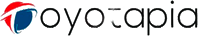Go Wireless: Apple CarPlay in Your Toyota RAV4


Understanding the Evolution of Car Infotainment Systems
Car infotainment has come a long way from static radios to interactive touchscreens that mimic smartphone functionality. Gone are the days of fiddling with knobs and dials to tune into your favorite radio station. Now, drivers can seamlessly integrate their smartphones into their vehicles, thanks to advancements like Wireless Apple CarPlay.
Contents
ToggleOver the years, car manufacturers have realized the importance of infotainment systems in enhancing the driving experience. From basic audio systems to sophisticated multimedia centers, the evolution has been remarkable. Today’s drivers expect more than just a means of transportation, they want a connected, entertaining, and safe driving environment.
Importance of Wireless Connectivity in Modern Vehicles
In our fast-paced digital age, connectivity is king. People rely on their smartphones for everything from navigation to communication to entertainment. This reliance has spilled over into the automotive industry, where drivers seek seamless integration between their devices and their vehicles.
Wireless connectivity has become a game-changer, allowing drivers to stay connected without the hassle of cables and cords. This is especially crucial for safety, as it minimizes distractions and keeps drivers focused on the road ahead. With Wireless Apple CarPlay, Toyota RAV4 owners can enjoy the benefits of a connected car without compromising safety.
The convenience of accessing apps, making calls, sending messages, and controlling music without taking your eyes off the road cannot be overstated. It’s not just about staying connected, it’s about doing so in a way that enhances the driving experience and promotes safety.
From streaming music to using navigation apps to staying in touch with family and friends, Wireless Apple CarPlay brings the power of your iPhone directly to your Toyota RAV4’s infotainment system. Say goodbye to tangled cables and hello to a smarter, more connected driving experience.

CarPlay Overview
What is Apple CarPlay?
Apple CarPlay is a revolutionary technology that brings the familiar features and functionality of your iPhone directly to your vehicle’s infotainment system. It’s like having your iPhone’s interface seamlessly integrated into your car, allowing you to access a range of apps and services safely and conveniently while on the road.
Think of CarPlay as your iPhone’s co-pilot, offering a simplified and intuitive interface designed specifically for driving. With CarPlay, you can make calls, send messages, navigate with Apple Maps, listen to music, and use a variety of other apps—all without taking your hands off the wheel or your eyes off the road.
Features and Benefits of CarPlay in Vehicles
1. Seamless Integration:
CarPlay works seamlessly with your Toyota RAV4’s existing infotainment system, allowing for a smooth transition between your phone and your car’s display. This integration ensures that you can easily access CarPlay’s features without any technical hiccups.
2. Siri Integration:
One of the standout features of CarPlay is its integration with Siri, Apple’s virtual assistant. With Siri, you can use voice commands to perform a wide range of tasks, from making calls to dictating messages to controlling music playback. This hands-free functionality adds an extra layer of convenience and safety to your driving experience.
3. Navigation and Maps:
CarPlay includes Apple Maps, which provides detailed navigation and real-time traffic updates. Whether you’re heading to a new destination or navigating through familiar streets, Apple Maps helps you reach your destination efficiently. You can also use third-party navigation apps compatible with CarPlay for added flexibility.
4. Communication:
Stay connected on the go with CarPlay’s communication features. You can make and answer calls, send and receive messages, and even listen to voicemails—all while keeping your focus on the road ahead. CarPlay’s interface prioritizes safety by minimizing distractions and promoting hands-free operation.
5. Music and Entertainment:
CarPlay offers a plethora of music and entertainment options to enhance your driving experience. You can access your favorite music streaming apps, listen to podcasts and audiobooks, and enjoy personalized playlists—all with simple voice commands or taps on the touchscreen.
6. App Compatibility:
CarPlay supports a wide range of apps, including popular ones like Spotify, Pandora, WhatsApp, and more. This versatility allows you to tailor your CarPlay experience to suit your preferences, whether you’re a music enthusiast, a podcast lover, or someone who relies heavily on messaging apps.
In summary, Apple CarPlay revolutionizes the way you interact with your Toyota RAV4’s infotainment system, offering a seamless, intuitive, and safe driving experience. With its array of features and benefits, CarPlay enhances connectivity, productivity, and entertainment on the road, making every journey enjoyable and convenient.

When it Was Introduced
Evolution of CarPlay Technology
Apple CarPlay made its debut in 2014, marking a significant milestone in the evolution of car infotainment systems. This innovative technology brought the familiar iOS interface to vehicle dashboards, revolutionizing how drivers interact with their digital world while on the go.
Key Milestones and Updates
-
2014 – Introduction of CarPlay:
Apple unveiled CarPlay at the Geneva International Motor Show, showcasing its integration with select car manufacturers. This initial release laid the foundation for seamless connectivity between iPhones and vehicle infotainment systems. -
2015 – Expansion and Adoption:
CarPlay gained momentum in the automotive industry, with more automakers integrating the technology into their vehicles. This expansion increased CarPlay’s accessibility to a wider range of drivers, making it a sought-after feature for modern vehicles. -
2016 – Wireless Connectivity:
In a significant update, Apple introduced wireless CarPlay, eliminating the need for physical cables and enhancing the overall user experience. This advancement simplified the setup process and improved convenience for drivers. -
2019 – Enhanced Features and Third-Party Apps:
CarPlay continued to evolve with the introduction of enhanced features such as split-screen support and improved Siri integration. Additionally, Apple expanded CarPlay’s compatibility with third-party navigation and music apps, giving users more options for customization. -
2020 – iOS 14 Updates:
With the release of iOS 14, CarPlay received further enhancements, including support for new app categories like parking, EV charging, and food ordering. This update added versatility to CarPlay’s functionality, catering to diverse driver needs. -
2021 – Continued Integration and Smart Home Connectivity:
CarPlay solidified its position as a must-have feature in modern vehicles, with automakers increasingly integrating it into their new models. Apple also introduced integration with smart home devices, allowing users to control compatible devices from their car’s dashboard. -
2022 – Ongoing Advancements:
As of the latest updates, CarPlay continues to evolve with ongoing advancements in software and hardware integration. Apple’s commitment to improving user experience and expanding features ensures that CarPlay remains a cutting-edge technology in the automotive industry.
Through these key milestones and updates, Apple CarPlay has transformed the driving experience, offering seamless connectivity, enhanced safety features, and personalized entertainment options for drivers worldwide.

Model Availability
Toyota RAV4 Models Compatible with Wireless CarPlay
When it comes to enjoying the convenience and connectivity of Wireless Apple CarPlay in your Toyota RAV4, it’s essential to know which models are compatible. Toyota has been progressively integrating CarPlay into its lineup, offering a seamless experience for drivers who value advanced technology in their vehicles.
The following Toyota RAV4 models are known to be compatible with Wireless Apple CarPlay:
-
Toyota RAV4 2021-2022 Models:
- The 2021 and 2022 Toyota RAV4 models come equipped with Wireless Apple CarPlay capability, allowing drivers to enjoy a wireless and clutter-free CarPlay experience.
-
Toyota RAV4 Prime:
- The Toyota RAV4 Prime, a plug-in hybrid variant, also supports Wireless Apple CarPlay, providing eco-conscious drivers with a high-tech driving experience.
-
Toyota RAV4 Hybrid:
- Hybrid enthusiasts can rejoice as the Toyota RAV4 Hybrid models are also compatible with Wireless Apple CarPlay, combining fuel efficiency with modern connectivity features.
Availability Across Trim Levels and Years
Toyota ensures that the availability of Wireless Apple CarPlay is not limited to specific trim levels or model years, offering a wide range of options for RAV4 enthusiasts. Here’s a breakdown of the availability across trim levels and years:
-
Base Trim Levels:
- Even the base trim levels of Toyota RAV4 models typically come equipped with Wireless Apple CarPlay, ensuring that drivers across different budget ranges can enjoy the benefits of seamless smartphone integration.
-
Mid-Range Trim Levels:
- Mid-range trim levels of the Toyota RAV4, such as the XLE and XLE Premium, also feature Wireless Apple CarPlay compatibility, adding advanced technology features to the mix.
-
High-End Trim Levels:
- Drivers opting for higher-end trim levels like the Limited and Adventure models can expect to find Wireless Apple CarPlay as a standard feature, enhancing the premium driving experience with modern connectivity options.
-
Model Years:
- While newer model years like 2021 and 2022 have Wireless Apple CarPlay as a standard feature, Toyota has also been retroactively updating older models to support Wireless CarPlay through software updates. This ensures that drivers with older RAV4 models can still enjoy the latest connectivity technology.
In conclusion, Toyota RAV4 owners have a wide range of options when it comes to enjoying Wireless Apple CarPlay, with compatibility across various trim levels and model years. Whether you prefer a base model or a top-tier trim, Wireless CarPlay adds a new level of convenience and connectivity to your driving experience.

Preparing Your Toyota RAV4 for Wireless Apple CarPlay
Checking Compatibility and Requirements
Before diving into the world of Wireless Apple CarPlay in your Toyota RAV4, it’s crucial to ensure compatibility and meet the necessary requirements. Here’s a step-by-step guide to help you prepare for a seamless CarPlay experience:
-
Check Your RAV4 Model:
Start by identifying your Toyota RAV4 model and year. As mentioned earlier, newer models, particularly from 2021 onwards, typically come equipped with Wireless Apple CarPlay. However, it’s essential to verify this information to avoid any surprises. -
Verify Infotainment System Compatibility:
Make sure your RAV4’s infotainment system is compatible with Wireless Apple CarPlay. While most modern systems support CarPlay, it’s always wise to double-check to ensure a smooth setup process. -
Ensure iOS Compatibility:
Since CarPlay relies on iOS devices, ensure that your iPhone is compatible with Wireless CarPlay. iPhones running iOS 9 or later generally support CarPlay, but it’s recommended to update to the latest iOS version for optimal performance. -
Check for Wireless CarPlay Activation:
Some Toyota RAV4 models may require activation for Wireless Apple CarPlay. Check your owner’s manual or contact your dealership to determine if activation is necessary and how to proceed.
Updating Software and Firmware
Once you’ve confirmed compatibility and requirements, the next step is to update software and firmware to enable Wireless Apple CarPlay. Follow these steps to ensure your RAV4 is ready for a seamless CarPlay experience:
-
Update Infotainment System Software:
Check for any available software updates for your RAV4’s infotainment system. Manufacturers often release updates to improve performance, add new features, and enhance compatibility with external devices like CarPlay. -
Update iPhone Software:
Ensure your iPhone is running the latest iOS version available. Apple regularly releases software updates that may include optimizations for CarPlay functionality and connectivity. -
Activate Wireless CarPlay (if required):
If your RAV4 model requires activation for Wireless CarPlay, follow the manufacturer’s instructions or consult your dealership. Activation processes may vary, so it’s essential to have clear guidance. -
Verify Connectivity and Functionality:
After updating software and activating Wireless CarPlay (if necessary), test the connectivity and functionality. Connect your iPhone to your RAV4’s infotainment system wirelessly and ensure that CarPlay functions smoothly.
By following these steps to check compatibility, meet requirements, and update software/firmware, you’ll be well-prepared to enjoy Wireless Apple CarPlay in your Toyota RAV4. This preparation ensures a hassle-free setup and a delightful CarPlay experience on the road.

How to Convert
Step-by-Step Guide to Activating Wireless CarPlay
So, you’ve got your Toyota RAV4 ready, your iPhone in hand, and you’re eager to experience the convenience of Wireless Apple CarPlay. Let’s dive into a step-by-step guide to help you activate Wireless CarPlay and get started on your connected driving journey:
-
Ensure Compatibility:
Before proceeding, confirm that your Toyota RAV4 model is compatible with Wireless Apple CarPlay. Check the manufacturer’s specifications or consult your owner’s manual for details. -
Update Software:
Begin by updating the software on both your RAV4’s infotainment system and your iPhone. Ensure that both devices are running the latest software versions to optimize compatibility and performance. -
Enable Bluetooth and Wi-Fi:
On your RAV4, enable Bluetooth and connect your iPhone to establish a stable connection. Additionally, ensure that Wi-Fi is turned on to facilitate Wireless CarPlay connectivity. -
Access CarPlay Settings:
Navigate to the CarPlay settings on your RAV4’s infotainment system. You may find these settings under the connectivity or audio settings menu. Look for options related to Wireless CarPlay activation. -
Activate Wireless CarPlay:
Follow the on-screen prompts to activate Wireless CarPlay on your RAV4. This process may involve pairing your iPhone with the infotainment system and granting permissions for CarPlay access. -
Verify Connection:
Once activated, disconnect any physical cables between your iPhone and the RAV4’s USB port. Your iPhone should now connect to CarPlay wirelessly. Look for the CarPlay icon or interface on your infotainment display. -
Test Functionality:
Test the functionality of Wireless CarPlay by accessing various features such as music playback, navigation, phone calls, and messaging. Use voice commands or touchscreen controls to interact with CarPlay apps.
Troubleshooting Common Setup Issues
While setting up Wireless Apple CarPlay is usually straightforward, you may encounter some common issues along the way. Here are troubleshooting tips to address potential setup challenges:
-
Connection Issues: If CarPlay fails to connect wirelessly, ensure that Bluetooth and Wi-Fi are active on both devices. Restarting your RAV4’s infotainment system and iPhone can also help resolve connectivity issues.
-
Software Updates: If CarPlay features are not functioning correctly, check for any pending software updates for both your RAV4 and iPhone. Install updates to ensure compatibility and performance improvements.
-
Permissions and Settings: Double-check permissions and settings on your iPhone and RAV4 to ensure that CarPlay has the necessary access to apps, contacts, and other features.
-
Device Compatibility: Verify that your iPhone model supports Wireless CarPlay and meets the minimum iOS version requirements. Some older iPhone models may not fully support Wireless CarPlay functionality.
By following this step-by-step guide and troubleshooting tips, you can successfully convert your Toyota RAV4 to enjoy the benefits of Wireless Apple CarPlay. Embrace the seamless connectivity and enhanced driving experience that CarPlay brings to your daily journeys.

Enhance RAV4 Connectivity
Optimizing Wireless Apple CarPlay for Your Driving Experience
Once you’ve set up Wireless Apple CarPlay in your Toyota RAV4, you can take further steps to enhance your connectivity and create a tailored driving experience. Let’s explore how you can optimize Wireless CarPlay for maximum convenience and functionality:
-
Personalized App Layout:
Customize the layout of CarPlay apps on your RAV4’s infotainment display to prioritize your most frequently used apps. Arrange apps for music, navigation, messaging, and more to suit your preferences and streamline your driving experience. -
Voice Commands and Siri Integration:
Take advantage of Siri’s voice commands to perform tasks hands-free while driving. Use voice commands to make calls, send messages, play music, get directions, and access other CarPlay features without taking your eyes off the road. -
Navigation and Real-Time Traffic Updates:
Utilize CarPlay’s navigation apps, such as Apple Maps or third-party apps like Google Maps or Waze, for accurate turn-by-turn directions and real-time traffic updates. Stay informed about traffic conditions and choose the best routes for your journeys. -
Music and Media Playback:
Enjoy seamless music and media playback with CarPlay’s integration with popular music apps like Apple Music, Spotify, Pandora, and more. Create playlists, explore new music, and control playback using intuitive CarPlay controls. -
Messaging and Communication:
Stay connected with friends and family while on the road using CarPlay’s messaging and communication features. Send and receive messages, dictate replies, and make hands-free calls for safe and efficient communication. -
Smart Home Integration:
Explore CarPlay’s integration with smart home devices and services. Control compatible smart home devices, such as lights, thermostats, and garage doors, directly from your RAV4’s infotainment system for added convenience.
Customizing CarPlay Settings for Convenience
In addition to optimizing CarPlay’s functionality, you can customize settings to tailor the experience to your preferences and driving habits. Here are some customization options to consider:
-
Display Preferences: Adjust display settings such as brightness, contrast, and color saturation to optimize visibility and readability in various lighting conditions.
-
Voice Recognition: Fine-tune voice recognition settings to improve Siri’s accuracy in understanding and executing your voice commands.
-
Notification Settings: Manage notifications and alerts to minimize distractions while driving. Customize which notifications are displayed and set preferences for incoming calls and messages.
-
Safety Features: Enable safety features such as Do Not Disturb While Driving mode to reduce distractions and promote safe driving habits.
-
Accessibility Options: Explore accessibility settings to enhance CarPlay usability for users with specific needs or preferences. Customize text size, contrast, and other settings for improved accessibility.
By customizing CarPlay settings and optimizing its features, you can create a personalized and convenient driving experience in your Toyota RAV4. Explore the full potential of Wireless Apple CarPlay to stay connected, entertained, and informed on the road.

Enhancing Audio and Entertainment with Wireless Apple CarPlay
Connecting and Controlling Music Apps Wirelessly
Wireless Apple CarPlay opens up a world of possibilities when it comes to enhancing your audio and entertainment experience in your Toyota RAV4. Here’s how you can seamlessly connect and control music apps wirelessly:
-
Initial Setup:
Once you’ve activated Wireless CarPlay, your iPhone will automatically connect to your RAV4’s infotainment system wirelessly. Navigate to the CarPlay interface on your display to access music apps. -
Popular Music Apps:
Wireless CarPlay supports a range of popular music apps like Apple Music, Spotify, Pandora, Tidal, and more. Open your preferred music app from the CarPlay interface to start streaming your favorite tunes. -
Voice Commands:
Utilize Siri’s voice commands to control music playback without taking your hands off the wheel. Use phrases like “Hey Siri, play my driving playlist” or “Hey Siri, skip to the next track” for hands-free control. -
Browse and Discover:
Explore music libraries, playlists, and recommendations directly from the CarPlay interface. Browse artists, albums, genres, and curated playlists to discover new music while on the road. -
Custom Playlists:
Create custom playlists on your iPhone or within music apps and access them seamlessly through CarPlay. Enjoy personalized music experiences tailored to your mood and preferences. -
Integration with Car Controls:
CarPlay’s integration with your RAV4’s controls allows you to adjust volume, skip tracks, and change playback settings directly from the infotainment system or steering wheel controls.
Utilizing Podcasts, Audiobooks, and Streaming Services
In addition to music, Wireless Apple CarPlay lets you explore a variety of audio content for a diverse and engaging driving experience:
-
Podcasts:
Access your favorite podcasts through apps like Apple Podcasts or third-party podcast apps compatible with CarPlay. Stay updated with the latest episodes and listen to your favorite shows during your commute. -
Audiobooks:
Enjoy audiobooks on the go with apps like Audible or Apple Books. Seamlessly pick up where you left off and immerse yourself in captivating stories and educational content while driving. -
Streaming Services:
Explore streaming services like Spotify, Tidal, and Amazon Music for a wide selection of music, podcasts, and exclusive content. CarPlay’s integration ensures a smooth and uninterrupted streaming experience. -
Hands-Free Navigation:
Use voice commands to navigate through audio content effortlessly. Say commands like “Hey Siri, play the latest episode of my favorite podcast” or “Hey Siri, resume my audiobook” for convenient control.
By leveraging Wireless Apple CarPlay’s connectivity and control features, you can enhance your audio and entertainment experience in your Toyota RAV4. Stay entertained, informed, and engaged during your journeys with a wide range of music, podcasts, audiobooks, and streaming services at your fingertips.

Making Calls and Managing Messages with Wireless Apple CarPlay
Hands-Free Calling and Messaging Features
Wireless Apple CarPlay revolutionizes the way you stay connected while on the road, offering seamless hands-free calling and messaging features right from your Toyota RAV4’s infotainment system. Let’s dive into how you can make calls and manage messages effortlessly:
-
Call Integration:
With Wireless CarPlay, making calls is as easy as using voice commands. Simply activate Siri by saying “Hey Siri” or pressing the voice control button on your steering wheel, then dictate the contact’s name or number you wish to call. -
Contacts Accessibility:
CarPlay integrates with your iPhone’s contacts, allowing you to access and call contacts directly from the infotainment display. Browse through your contact list using touch or voice commands for quick and convenient calling. -
Recent Calls and Favorites:
Quickly access recent calls and favorite contacts for streamlined calling. CarPlay’s interface displays recent call logs and allows you to designate favorite contacts for quick dialing while keeping your focus on the road. -
Messaging Integration:
CarPlay also integrates messaging apps like iMessage and third-party messaging apps, enabling you to manage and respond to messages hands-free. Use Siri to dictate and send messages or listen to incoming messages read aloud for added convenience. -
Message Notifications:
Stay informed about incoming messages with CarPlay’s message notifications. Messages are displayed on the infotainment screen, allowing you to glance at incoming messages without taking your eyes off the road. -
Voice Dictation:
Utilize Siri’s voice dictation feature to compose and send messages without typing. Simply dictate your message, review it for accuracy, and send it hands-free, ensuring safe and compliant communication while driving.
Ensuring Safety and Compliance on the Road
While Wireless Apple CarPlay enhances connectivity and communication, it’s essential to prioritize safety and compliance on the road. Here are some tips to ensure a safe and distraction-free experience:
-
Limit Interactions: Minimize interactions with CarPlay’s interface while driving. Use voice commands whenever possible to perform tasks without taking your hands off the wheel or eyes off the road.
-
Focus on Driving: Avoid engaging in lengthy conversations or tasks that may distract you from driving. Keep conversations brief and prioritize driving-related activities while behind the wheel.
-
Use Do Not Disturb While Driving: Activate the Do Not Disturb While Driving mode on your iPhone to minimize distractions from calls and messages while driving. This feature automatically silences notifications and sends automated responses to incoming messages.
-
Pull Over if Necessary: If you need to address an urgent call or message, safely pull over to a designated stopping area before using your phone. Prioritize safety and avoid multitasking while driving.
By leveraging Wireless Apple CarPlay’s hands-free calling and messaging features responsibly, you can stay connected while prioritizing safety and compliance on the road. Enjoy the convenience of seamless communication without compromising on safe driving practices.

Exploring Advanced Features and Integrations
CarPlay’s Integration with Navigation and Maps
Wireless Apple CarPlay takes your driving experience to the next level with its seamless integration with navigation and maps, providing you with advanced features for efficient and stress-free navigation.
-
Real-Time Navigation:
CarPlay integrates with navigation apps like Apple Maps, Google Maps, and Waze, offering real-time updates on traffic conditions, alternate routes, and estimated arrival times. Stay informed and choose the best route for your journey. -
Voice-Guided Directions:
Enjoy hands-free navigation with voice-guided directions via Siri. Simply ask Siri for directions to a specific destination, and CarPlay will provide turn-by-turn guidance, keeping your focus on the road ahead. -
Points of Interest:
Explore points of interest along your route, such as restaurants, gas stations, and attractions, directly from the CarPlay interface. Discover nearby amenities and plan convenient stops during your travels. -
Lane Guidance and Junction Views:
CarPlay’s navigation features include lane guidance and junction views, helping you navigate complex intersections and highways with ease. Visual cues and audio prompts ensure smooth navigation through challenging road conditions. -
Saved Locations and Favorites:
Access saved locations, frequent destinations, and favorites seamlessly through CarPlay. Set home and work addresses for quick navigation and save frequently visited locations for easy access.
Smart Home Integration and Connected Services
In addition to navigation, Wireless Apple CarPlay offers smart home integration and connected services, enhancing convenience and connectivity beyond the road.
-
Smart Home Control:
CarPlay’s integration with smart home devices allows you to control compatible devices from your car. Adjust thermostat settings, turn on lights, and manage other smart home functions directly from the infotainment system. -
Voice Commands for Smart Devices:
Utilize Siri’s voice commands to control smart home devices hands-free. Say commands like “Hey Siri, turn off the living room lights” or “Hey Siri, set the temperature to 72 degrees” to manage your smart home environment while driving. -
Connected Services:
Explore connected services such as weather updates, news briefings, and calendar notifications through CarPlay’s integration with apps like Weather, News, and Calendar. Stay informed and up-to-date with relevant information during your commute. -
CarPlay Apps and Ecosystem:
Discover a growing ecosystem of CarPlay-compatible apps that offer a range of functionalities, from productivity tools to entertainment and lifestyle apps. Explore new apps and integrate them seamlessly into your driving experience.
By leveraging CarPlay’s integration with navigation, maps, smart home devices, and connected services, you can enjoy a comprehensive and connected driving experience in your Toyota RAV4. Stay organized, informed, and in control, both on the road and in your smart home environment.