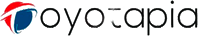Navigating the Multi-Information Display in Toyota Tundra


Introduction to Toyota Tundra’s Multi-Information Display (MID)
Overview of MID functionality in Toyota Tundra
Contents
ToggleThe Multi-Information Display (MID) nestled within the dashboard of your Toyota Tundra isn’t just a flashy add-on, it’s your digital co-pilot, providing a wealth of real-time information at your fingertips. From essential vehicle metrics to entertainment controls, the MID is your window into the heart of your Tundra’s operations.
At its core, the MID offers a comprehensive suite of functionalities, ranging from displaying your current speed and RPM to monitoring fuel consumption and range. It’s like having a digital dashboard tailor-made to suit your driving needs, all conveniently accessible from the driver’s seat.
Importance of understanding MID features for drivers
Now, you might wonder, why bother delving into the nitty-gritty of the MID when you could just focus on the road ahead? Well, my friend, mastering the MID is akin to unlocking the full potential of your Tundra driving experience. Picture this: you’re cruising down the highway, and suddenly, a warning light flashes on the MID. Without skipping a beat, you glance over, interpret the message, and take appropriate action—all in a matter of seconds.
But here’s the kicker: to pull off this seamless maneuver, you need to understand the MID’s features like the back of your hand. It’s not just about reading numbers and symbols, it’s about deciphering the language of your vehicle, understanding its needs, and responding with precision. In essence, the MID isn’t just a convenience—it’s a safety net, a tool that empowers you to navigate the roads with confidence and peace of mind.
So, buckle up, my friend, as we embark on a journey through the intricate realm of the Toyota Tundra’s Multi-Information Display. From basic functionalities to advanced metrics, entertainment controls to safety features, we’ll leave no stone unturned in our quest to master the MID. Ready to dive in? Let’s hit the road!

Understanding MID Navigation Controls
Physical Controls on the Toyota Tundra Dashboard
When it comes to navigating the Multi-Information Display (MID) in your trusty Toyota Tundra, familiarity with the physical controls is key. Picture yourself behind the wheel, fingertips poised, ready to engage with your vehicle’s digital interface. What do you see? A series of buttons, knobs, and switches strategically positioned within arm’s reach, each serving as a gateway to a world of information and functionality.
-
D-pad Navigation: Let’s start with the basics—the directional pad (D-pad). Much like the controls on your gaming console, the D-pad allows you to navigate through menus and options with ease. Whether you’re scrolling through different screens or adjusting settings, a simple press in the desired direction is all it takes to move forward, backward, or sideways.
-
Function Buttons: Next up, we have the function buttons, each with its own unique purpose. Need to access the main menu? Hit the “Menu” button. Want to toggle between different information screens? Tap the “Info” button. With these intuitive controls at your disposal, navigating the MID becomes second nature, allowing you to focus on the road ahead without missing a beat.
-
Knobs and Switches: Rounding out the lineup are the trusty knobs and switches, offering tactile feedback and precision control. Whether you’re adjusting volume levels, toggling between radio stations, or fine-tuning display settings, these physical interfaces put the power at your fingertips, ensuring a seamless user experience every time.
But here’s the beauty of it all: despite the array of controls at your disposal, the layout remains clean and clutter-free, minimizing distractions and maximizing efficiency. So, the next time you find yourself behind the wheel of your Toyota Tundra, take a moment to appreciate the thoughtfully designed dashboard layout—it’s the epitome of form meeting function.
Overview of Touchscreen Interface for MID Navigation
Now, let’s shift our focus from physical controls to the sleek touchscreen interface that serves as the centerpiece of the Toyota Tundra’s MID. Imagine a vibrant display, responsive to the lightest touch, beckoning you to explore its myriad features and functionalities. This is where the magic happens, where technology meets convenience in perfect harmony.
-
Intuitive Menus: At the heart of the touchscreen interface lies a series of intuitive menus, each designed to streamline your driving experience. From vehicle settings to entertainment options, everything you need is just a tap away. Need to adjust your climate control preferences? Simply navigate to the climate menu and make your selection with ease.
-
Customizable Layouts: One size doesn’t always fit all, which is why the MID offers customizable layouts to suit your individual preferences. Whether you prefer a minimalist display with just the essentials or a comprehensive dashboard filled with widgets and widgets galore, the choice is yours. Simply drag and drop widgets to rearrange them to your heart’s content, ensuring that the most important information is always front and center.
-
Responsive Touch Controls: Gone are the days of frustrating lag and unresponsive screens. With the Toyota Tundra’s touchscreen interface, every tap and swipe is met with instant feedback, thanks to its lightning-fast responsiveness. Whether you’re navigating through menus or pinching to zoom on a map, you’ll marvel at just how smooth and fluid the user experience truly is.
Integration of MID Controls with Vehicle’s Electronic Systems
Last but certainly not least, let’s explore the seamless integration of MID controls with your Toyota Tundra’s electronic systems. Think of it as the digital glue that binds together every aspect of your driving experience, from performance metrics to entertainment options and everything in between.
-
CAN Bus Communication: At the heart of this integration lies the Controller Area Network (CAN) bus, a sophisticated communication network that allows various electronic modules within your vehicle to exchange information seamlessly. From the engine control unit to the infotainment system, every component plays its part in ensuring a cohesive user experience.
-
Real-Time Data Access: With the MID serving as the central hub for information display, drivers gain access to a wealth of real-time data sourced directly from the vehicle’s electronic systems. Whether it’s monitoring engine temperature, tire pressure, or fuel consumption, you’ll have all the information you need to make informed decisions on the road.
-
Enhanced Safety Features: Beyond just displaying data, the integration of MID controls with the vehicle’s electronic systems also enables advanced safety features such as lane departure warnings, blind-spot monitoring, and forward collision alerts. By leveraging sensor data and intelligent algorithms, these systems provide an extra layer of protection, keeping you and your passengers safe on every journey.
In conclusion, the Multi-Information Display in your Toyota Tundra isn’t just a fancy gadget—it’s a sophisticated tool that enhances every aspect of your driving experience. From intuitive physical controls to a responsive touchscreen interface and seamless integration with the vehicle’s electronic systems, the MID puts the power at your fingertips, allowing you to navigate the road with confidence and peace of mind. So, the next time you buckle up and hit the open road, take a moment to appreciate the marvel of modern automotive technology—you’ll be glad you did.

Accessing Basic Vehicle Information
Displaying Vehicle Speed and RPM
Ever found yourself cruising down the highway, wondering just how fast you’re going? Or perhaps you’re itching to unleash the full power of your Toyota Tundra’s engine and want to keep an eye on those RPMs? Well, fear not, because with the Multi-Information Display (MID), accessing basic vehicle information like speed and RPM has never been easier.
-
Speedometer: Picture this—you’re zipping down the road, wind in your hair, and you glance down at the MID. What do you see? A digital speedometer displaying your current velocity with pinpoint accuracy. Whether you’re sticking to the speed limit or pushing the pedal to the metal, you’ll always know exactly how fast you’re going, thanks to the MID’s crystal-clear display.
-
Tachometer: Now, let’s talk RPMs—the heartbeat of your Tundra’s engine. With just a glance at the MID, you can monitor your engine’s revolutions per minute, giving you valuable insight into its performance. Whether you’re revving up for a quick acceleration or cruising at a steady pace, the tachometer keeps you in tune with your engine’s rhythm, ensuring smooth operation every step of the way.
Monitoring Fuel Consumption and Range
Ah, fuel—the lifeblood of any vehicle. Keeping an eye on your fuel consumption and remaining range is crucial for any driver, especially on those long road trips or off-the-grid adventures. Luckily, the MID is here to lend a helping hand, providing real-time updates on your fuel status with just a tap of a button.
-
Fuel Economy: Ever wonder just how efficient your Tundra is on the open road? With the MID’s fuel consumption display, you can track your average miles per gallon and keep tabs on your driving habits. Whether you’re a fuel-saving guru or a lead-footed enthusiast, the MID’s fuel economy feature helps you optimize your driving experience and maximize your time between fill-ups.
-
Remaining Range: Running low on fuel and not sure if you’ll make it to the next gas station? Fear not, because the MID’s remaining range feature has got your back. By analyzing your current fuel level and driving conditions, the MID calculates exactly how far you can go before your tank hits empty, giving you peace of mind on even the longest of journeys.
Utilizing OBD-II Data for Comprehensive Vehicle Diagnostics
But wait, there’s more! Beyond just displaying basic vehicle information, the MID also taps into the power of On-Board Diagnostics (OBD-II) to provide comprehensive vehicle diagnostics at your fingertips. From engine performance to emissions data, the MID gives you a backstage pass to your Tundra’s inner workings, allowing you to diagnose potential issues before they become major headaches.
-
Diagnostic Trouble Codes: Ever had a mysterious warning light pop up on your dashboard? With the MID’s diagnostic trouble code feature, you can decode these cryptic messages and pinpoint the source of the problem with ease. Whether it’s a minor hiccup or a major malfunction, the MID puts the power of diagnosis in your hands, allowing you to tackle issues head-on and keep your Tundra running smoothly.
-
Real-Time Sensor Readings: Curious about your engine’s temperature, oil pressure, or air/fuel ratio? With the MID’s real-time sensor readings, you can monitor these vital metrics and more, ensuring optimal performance and efficiency with every mile you drive. Whether you’re a gearhead looking to fine-tune your Tundra’s performance or a casual driver just wanting to stay informed, the MID’s comprehensive diagnostics have you covered.
So, the next time you hop behind the wheel of your Toyota Tundra, take a moment to explore the wealth of information at your fingertips. From speed and RPM to fuel consumption and vehicle diagnostics, the MID is your trusty co-pilot, guiding you on every journey with precision and confidence.

Exploring Advanced Vehicle Metrics
Accessing Tire Pressure and Temperature Readings
Ever wondered if your tires are properly inflated for optimal performance and safety? With the Multi-Information Display (MID) in your Toyota Tundra, accessing tire pressure and temperature readings is a breeze. Gone are the days of relying solely on manual checks or guessing games—now, you can monitor your tire health with just a few taps on the dashboard.
-
Real-Time Monitoring: Picture this scenario: you’re gearing up for a long road trip, and you want to ensure your tires are in top-notch condition. With the MID’s real-time monitoring feature, you can check the pressure and temperature of each tire with precision accuracy. Whether you’re dealing with fluctuating temperatures or varying road conditions, the MID keeps you informed every step of the way, giving you peace of mind on every journey.
-
Alerts and Notifications: But what if your tire pressure drops below optimal levels or your temperature starts to climb? Fear not, because the MID has your back. With customizable alerts and notifications, you’ll be alerted to any abnormalities in your tire health, allowing you to take proactive measures before issues escalate. Whether it’s a slow leak or an unexpected spike in temperature, the MID ensures you’re always one step ahead, keeping you safe and sound on the road.
Monitoring Engine Temperature and Oil Pressure
Your Toyota Tundra’s engine is the beating heart of your vehicle, and keeping it running smoothly is paramount to its performance and longevity. That’s where the MID comes in handy, offering insights into critical engine metrics like temperature and oil pressure. Let’s dive into how these advanced vehicle metrics can help you stay on top of your engine’s health.
-
Engine Temperature: Imagine you’re navigating through rough terrain or sitting in heavy traffic on a scorching summer day. The last thing you want is for your engine to overheat. With the MID’s engine temperature monitoring feature, you can keep tabs on your engine’s temperature in real-time, ensuring it stays within safe operating limits. Whether you’re pushing your Tundra to the limit or taking it easy on the highway, the MID’s engine temperature display gives you the peace of mind you need to tackle any adventure with confidence.
-
Oil Pressure: Oil is the lifeblood of your engine, lubricating moving parts and ensuring smooth operation. Monitoring oil pressure is crucial for detecting potential issues before they lead to costly repairs. With the MID’s oil pressure monitoring feature, you can keep a close eye on your engine’s oil pressure levels, ensuring proper lubrication and optimal performance at all times. Whether you’re tackling steep inclines or cruising along city streets, the MID’s oil pressure display gives you the information you need to keep your engine running smoothly for miles to come.
Exploring CAN Bus Data Integration for Advanced Metrics
But wait, there’s more! Beyond just tire pressure and engine health, the MID also taps into the power of Controller Area Network (CAN) bus data integration to provide a wealth of advanced metrics and insights into your Toyota Tundra’s performance. Let’s take a closer look at how this cutting-edge technology takes your driving experience to the next level.
-
Comprehensive Vehicle Diagnostics: From analyzing exhaust gas recirculation (EGR) valve performance to monitoring oxygen sensor readings, CAN bus data integration offers a comprehensive view of your vehicle’s inner workings. With access to a vast array of sensors and modules, the MID provides real-time diagnostics and insights into potential issues, allowing you to address them proactively and keep your Tundra running smoothly.
-
Performance Optimization: But CAN bus data integration isn’t just about diagnosing problems—it’s also about optimizing performance. By analyzing data from various vehicle systems, the MID can fine-tune engine parameters, adjust transmission settings, and optimize fuel delivery for maximum efficiency and power. Whether you’re looking to improve fuel economy, enhance towing capabilities, or unleash raw horsepower, CAN bus data integration has you covered, ensuring a driving experience that’s tailored to your needs and preferences.
So, the next time you hop behind the wheel of your Toyota Tundra, take a moment to appreciate the advanced vehicle metrics at your disposal. From tire pressure and engine health to CAN bus data integration, the MID empowers you with the knowledge and insights you need to tackle any adventure with confidence and peace of mind.

Utilizing Entertainment and Connectivity Features
Controlling Audio Playback Through MID Interface
Are you tired of fumbling around with your car’s stereo system while trying to navigate busy streets? Say goodbye to distractions and hello to seamless audio control with the Multi-Information Display (MID) in your Toyota Tundra. Let’s explore how you can take command of your music without taking your eyes off the road.
-
Intuitive Interface: With the MID’s user-friendly interface, controlling audio playback is as easy as a few taps on the touchscreen. Whether you’re in the mood for some upbeat tunes or a relaxing podcast, the MID puts a world of entertainment at your fingertips, allowing you to browse through your favorite playlists and radio stations with ease.
-
Steering Wheel Controls: But what if you prefer to keep your hands on the wheel? No problem! With convenient steering wheel controls, you can adjust volume, skip tracks, and even change audio sources without ever taking your hands off the wheel. It’s the perfect blend of convenience and safety, ensuring you stay focused on the road ahead while still enjoying your favorite music.
Accessing Smartphone Integration and Navigation Assistance
Gone are the days of fumbling with tangled cords and outdated GPS devices. With smartphone integration and navigation assistance built right into the Multi-Information Display (MID) of your Toyota Tundra, getting where you need to go has never been easier. Let’s dive into how you can harness the power of your smartphone to enhance your driving experience.
-
Seamless Connectivity: Whether you’re an iPhone aficionado or an Android enthusiast, the MID’s seamless smartphone integration has you covered. With support for Apple CarPlay and Android Auto, you can easily access your favorite apps, make hands-free calls, and even send voice-activated messages—all without ever touching your phone.
-
Real-Time Navigation: But what about getting from point A to point B? With the MID’s built-in navigation assistance, you’ll never have to worry about getting lost again. Simply input your destination, and let the MID guide you with turn-by-turn directions, real-time traffic updates, and even points of interest along the way. It’s like having a personal navigator right at your fingertips, ensuring you arrive at your destination safely and on time.
Exploring Bluetooth and Wi-Fi Connectivity Options
In today’s hyper-connected world, staying connected on the go is more important than ever. That’s where Bluetooth and Wi-Fi connectivity options come into play, allowing you to stay connected, entertained, and informed no matter where the road takes you. Let’s take a closer look at how these connectivity options can enhance your driving experience.
-
Bluetooth Audio Streaming: Tired of dealing with messy cables and tangled cords? With Bluetooth audio streaming, you can wirelessly connect your smartphone or other compatible devices to the MID and stream your favorite music, podcasts, and audiobooks with crystal-clear sound quality. It’s the ultimate in convenience, allowing you to enjoy your entertainment without any hassle.
-
Wi-Fi Hotspot: But what if you need to stay connected on the go? With the MID’s built-in Wi-Fi hotspot, you can turn your Toyota Tundra into a mobile hotspot, allowing you and your passengers to connect to the internet and access your favorite apps, stream videos, and stay connected to social media—all from the comfort of your car. It’s perfect for road trips, commutes, or anytime you need to stay connected while on the move.
So, whether you’re jamming out to your favorite tunes, navigating to your next destination, or staying connected on the go, the Multi-Information Display (MID) in your Toyota Tundra has you covered. With intuitive controls, seamless smartphone integration, and advanced connectivity options, the MID enhances every aspect of your driving experience, ensuring you stay entertained, informed, and connected on the road ahead.

Safety and Driver Assistance Functions
Displaying Warnings for Blind-Spot Monitoring and Lane Departure
Picture yourself cruising down the highway, enjoying the scenery, when suddenly, a warning light flashes on your Multi-Information Display (MID). What could it be? Ah, it’s your trusty blind-spot monitoring system keeping a watchful eye on your surroundings. With the MID’s intuitive interface, accessing warnings for blind-spot monitoring and lane departure is as easy as a glance at the dashboard.
-
Blind-Spot Monitoring: Ever wished you had an extra set of eyes on the road? With blind-spot monitoring, you can! The MID displays warnings when vehicles enter your blind spot, alerting you to potential hazards and helping you avoid dangerous lane changes. It’s like having a virtual co-pilot by your side, ensuring you stay safe and aware of your surroundings at all times.
-
Lane Departure Warnings: But what about those moments when your attention wanders, and you drift out of your lane? Fear not, because the MID has your back. With lane departure warnings, you’ll be alerted if you start to veer out of your lane without signaling, helping you stay centered and focused on the road ahead. It’s like having a gentle reminder to stay in your lane and avoid potential accidents.
Accessing Real-Time Traffic Updates and Weather Forecasts
Planning your route for a weekend getaway? Or perhaps you’re just trying to navigate rush-hour traffic on your daily commute. Whatever the case may be, the MID’s real-time traffic updates and weather forecasts have you covered. Let’s explore how you can stay informed and prepared for whatever the road throws your way.
-
Real-Time Traffic Updates: There’s nothing worse than getting stuck in bumper-to-bumper traffic when you’re already running late. With the MID’s real-time traffic updates, you can avoid traffic jams and congestion by accessing up-to-the-minute information on road conditions, accidents, and construction zones. Whether you’re rerouting to save time or just planning your next move, the MID ensures you stay one step ahead of the traffic.
-
Weather Forecasts: But what about the weather? Mother Nature can be unpredictable, but with the MID’s weather forecasts, you can plan accordingly and avoid getting caught in a storm. Whether it’s rain, snow, or sunshine, the MID provides detailed forecasts for your current location and destination, allowing you to adjust your plans and stay safe on the road. It’s like having your own personal meteorologist right in your dashboard, ensuring you’re prepared for whatever weather comes your way.
Integration of MID with Toyota Safety Sense Features
When it comes to safety, there’s no room for compromise. That’s why Toyota has integrated the Multi-Information Display (MID) with advanced safety features from Toyota Safety Sense. Let’s explore how this integration enhances your driving experience and keeps you and your passengers safe on every journey.
-
Pre-Collision System: Imagine you’re cruising down the highway when suddenly, the car in front of you slams on its brakes. With the MID’s integration with the pre-collision system, you’ll receive warnings and alerts if a potential collision is detected, giving you valuable time to react and avoid accidents.
-
Dynamic Radar Cruise Control: Tired of constantly adjusting your cruise control settings to maintain a safe distance from the car ahead? With dynamic radar cruise control, the MID displays your following distance and speed adjustments in real-time, ensuring a smooth and safe driving experience, even in heavy traffic or changing road conditions.
-
Lane Departure Alert with Steering Assist: But what if you start to drift out of your lane? With lane departure alert and steering assist, the MID provides visual and audible warnings if you unintentionally leave your lane, while steering assist gently nudges you back into your lane, helping you stay centered and focused on the road ahead.
So, whether you’re navigating busy highways, planning your route, or just cruising around town, the Multi-Information Display (MID) in your Toyota Tundra is your trusted companion, keeping you informed, connected, and safe on every journey.

Customization Options for Personalized Experience
Adjusting Display Settings and Layout Preferences
Tired of staring at the same old dashboard layout day in and day out? With the Multi-Information Display (MID) in your Toyota Tundra, you have the power to customize your driving experience to suit your unique preferences. Let’s dive into how you can adjust display settings and layout preferences for a personalized touch.
-
Theme Selection: First things first, let’s talk themes. Whether you prefer a sleek, minimalist design or a vibrant, colorful display, the MID offers a variety of themes to choose from. Want to match your dashboard to your favorite color? No problem! Simply select your desired theme and watch as your dashboard comes to life in a whole new way.
-
Widget Placement: But what about layout preferences? With the MID, you can rearrange widgets and customize the layout to your heart’s content. Whether you prefer to keep essential information front and center or prioritize entertainment options, the choice is yours. Simply drag and drop widgets to your desired location and create a dashboard layout that’s as unique as you are.
Configuring MID Notifications and Alerts
In today’s fast-paced world, staying informed is more important than ever. That’s where MID notifications and alerts come into play, keeping you up-to-date on everything from maintenance reminders to incoming messages. Let’s explore how you can configure MID notifications and alerts to stay in the know while on the go.
-
Maintenance Reminders: Is it time for an oil change? How about a tire rotation? With MID notifications, you’ll never miss a maintenance milestone again. Simply set up reminders for routine service intervals, and the MID will alert you when it’s time to schedule your next appointment. It’s like having a personal assistant for your vehicle’s upkeep, ensuring your Tundra stays in top-notch condition mile after mile.
-
Incoming Messages: But what about staying connected on the go? With MID alerts for incoming messages, you can keep tabs on important emails, text messages, and notifications without ever taking your eyes off the road. Whether you’re expecting an urgent message from work or a friendly text from a loved one, the MID ensures you stay connected and informed without sacrificing safety.
Exploring Third-Party Software Integration for Customization
But wait, there’s more! Beyond just adjusting display settings and configuring notifications, the MID also offers integration with third-party software for even greater customization options. Let’s take a closer look at how you can personalize your driving experience with third-party software integration.
-
App Integration: Whether you’re a productivity junkie or a social media maven, the MID’s app integration feature allows you to access your favorite apps right from the dashboard. From navigation apps like Google Maps to music streaming services like Spotify, the possibilities are endless. Simply download your favorite apps, sync them with the MID, and enjoy seamless access to your digital world while on the road.
-
Voice Command Integration: But what if you prefer to keep things hands-free? With voice command integration, you can control your favorite apps and features using simple voice commands. Whether you’re adjusting the temperature, changing the radio station, or sending a text message, the MID’s voice command feature puts the power of customization at your fingertips, allowing you to stay focused on the road ahead while staying connected to your digital world.
So, whether you’re looking to tweak display settings, configure notifications, or integrate third-party software, the Multi-Information Display (MID) in your Toyota Tundra offers a wide range of customization options to suit your unique preferences. With just a few taps and clicks, you can create a personalized driving experience that’s tailored to your needs and preferences, ensuring every journey is as enjoyable as it is convenient.

Troubleshooting Common MID Issues
Addressing Connectivity Problems with Smartphones
Ah, smartphones—the indispensable gadgets that keep us connected at all times. But what happens when your trusty device refuses to play nice with your Toyota Tundra’s Multi-Information Display (MID)? Fear not, because troubleshooting connectivity problems is easier than you might think.
-
Check Bluetooth Settings: First things first, let’s make sure your smartphone’s Bluetooth settings are up to snuff. Head over to your phone’s settings menu, navigate to Bluetooth, and ensure that it’s turned on and set to discoverable mode. From there, try pairing your phone with the MID again to see if that does the trick.
-
Update Software: Sometimes, a simple software update is all it takes to iron out connectivity issues. Check for any available updates for both your smartphone and your Tundra’s MID system, and install them if necessary. Often, these updates contain bug fixes and performance improvements that can help resolve compatibility issues.
-
Reset Connections: If all else fails, it may be time to start fresh by resetting your Bluetooth connections. Go into the Bluetooth settings on both your phone and the MID, and delete any existing pairings. Then, attempt to reconnect your devices from scratch and see if that resolves the problem.
Resolving Issues with MID Responsiveness and Display Glitches
There’s nothing more frustrating than a sluggish or glitchy Multi-Information Display (MID), especially when you’re trying to access vital information on the road. But fear not, because troubleshooting these issues is a breeze with a few simple tips and tricks.
-
Reboot the System: Sometimes, all it takes to fix a glitchy MID is a quick reboot. Try turning off your vehicle, waiting a minute or two, and then powering it back on again. This can help reset the system and clear any temporary issues that may be causing the display to act up.
-
Check for Software Updates: Just like with smartphones, software updates can work wonders for improving the performance of your MID. Check for any available updates through the vehicle’s settings menu, and install them if necessary. You’d be surprised how often a simple software update can breathe new life into your display.
-
Inspect Physical Connections: If you’re still experiencing display glitches, it may be worth checking the physical connections between the MID and the vehicle’s electronics. Ensure that all cables and connectors are securely plugged in and free from any damage or corrosion that could be causing issues.
Troubleshooting CAN Bus Communication Errors
Ah, the Controller Area Network (CAN) bus—the intricate web of communication that allows various electronic modules within your vehicle to exchange information seamlessly. But what happens when there’s a hiccup in this communication network? Let’s troubleshoot common CAN bus communication errors to get you back on the road in no time.
-
Check for Faulty Connections: A loose or damaged connection can wreak havoc on the CAN bus communication network. Take a moment to inspect all wiring harnesses and connectors for any signs of wear or damage. If you spot any issues, repair or replace the affected components as needed to restore proper communication.
-
Scan for Diagnostic Trouble Codes: Sometimes, the key to solving CAN bus communication errors lies in diagnosing the underlying issue. Use a diagnostic scanner to scan for any stored trouble codes related to communication errors. These codes can provide valuable insights into the source of the problem, allowing you to address it effectively.
-
Reset the System: As a last resort, you can try resetting the CAN bus system to clear any temporary glitches. This can usually be done by disconnecting the vehicle’s battery for a few minutes and then reconnecting it. Just be sure to follow proper safety procedures and consult your vehicle’s manual before attempting this.
By following these troubleshooting steps, you can quickly and effectively address common issues with your Toyota Tundra’s Multi-Information Display (MID), ensuring a smooth and seamless driving experience every time you hit the road.
Future Developments in MID Technology for Toyota Tundra
Overview of Potential Advancements in MID Features
Exciting times lie ahead for Toyota Tundra owners as the Multi-Information Display (MID) technology continues to evolve and improve. Let’s take a peek into the crystal ball and explore some potential advancements in MID features that could revolutionize the driving experience.
-
Enhanced Customization: Imagine a future where drivers have even greater control over the layout and appearance of their MID. From customizable widgets and themes to personalized shortcuts and presets, the possibilities are endless. Drivers could tailor their MID to suit their unique preferences and driving habits, creating a truly personalized experience behind the wheel.
-
Advanced Integration with Vehicle Systems: As vehicle technology continues to advance, so too will the integration capabilities of the MID. Future iterations may seamlessly integrate with emerging vehicle technologies such as autonomous driving systems, electric powertrains, and advanced safety features. Imagine receiving real-time updates on your Tundra’s battery status, autonomous driving mode engagement, or even predictive maintenance alerts—all through the MID interface.
-
Enhanced Connectivity and Communication: In the future, the MID could serve as a central hub for communication and connectivity, both within the vehicle and with the outside world. Enhanced Bluetooth capabilities could enable seamless integration with wearable devices, smart home systems, and even other vehicles on the road. Whether it’s syncing your smartwatch for hands-free operation or communicating with nearby vehicles for enhanced safety, the MID could play a pivotal role in keeping drivers connected and informed.
Integration of MID with Emerging Vehicle Technologies
The future of driving is bright, and the Multi-Information Display (MID) is poised to play a key role in integrating emerging vehicle technologies into the Toyota Tundra. Let’s explore how the MID could seamlessly integrate with these cutting-edge innovations to enhance the driving experience.
-
Autonomous Driving Integration: As autonomous driving technology continues to mature, the MID could serve as a central interface for interacting with autonomous driving features. Imagine accessing detailed information about your Tundra’s autonomous driving mode, monitoring sensor data in real-time, and receiving alerts and notifications about potential hazards—all through the MID interface.
-
Electric Vehicle Integration: With the rise of electric vehicles (EVs), the MID could evolve to provide drivers with detailed insights into their Tundra’s electric powertrain. From monitoring battery status and range to optimizing charging schedules and energy usage, the MID could help EV owners make the most of their vehicle’s capabilities while on the road.
-
Advanced Safety Features: The MID could also integrate with emerging safety technologies to provide drivers with enhanced situational awareness and assistance. From intelligent collision avoidance systems to predictive maintenance alerts, the MID could serve as a vital tool for keeping drivers safe and informed behind the wheel.
Exploring Possibilities of Augmented Reality HUD Integration
Get ready to step into the future with augmented reality (AR) head-up display (HUD) integration for the Toyota Tundra’s Multi-Information Display (MID). This groundbreaking technology promises to revolutionize the way drivers interact with their vehicles, offering a wealth of possibilities for enhancing safety, convenience, and overall driving experience.
-
Enhanced Navigation: Picture this: instead of relying on traditional maps or turn-by-turn directions, drivers can receive real-time navigation guidance overlaid onto their field of view through the AR HUD. Whether it’s highlighting upcoming turns, pointing out points of interest, or providing dynamic route adjustments based on traffic conditions, the AR HUD takes navigation to a whole new level of immersion and convenience.
-
Intelligent Vehicle Feedback: With AR HUD integration, drivers can receive instant feedback and alerts about their Tundra’s performance and surroundings. From highlighting blind spots and potential hazards to providing feedback on driving behavior and vehicle diagnostics, the AR HUD keeps drivers informed and aware of their surroundings like never before.
-
Enhanced Safety Features: Safety is paramount on the road, and the AR HUD takes safety to the next level with its ability to overlay critical information directly onto the driver’s field of view. Whether it’s highlighting pedestrians, cyclists, or other vehicles in the vicinity, providing warnings about potential collisions, or even displaying emergency exit routes in case of an accident, the AR HUD enhances situational awareness and helps drivers make safer decisions behind the wheel.
As the automotive industry continues to innovate and evolve, the future of MID technology for the Toyota Tundra looks brighter than ever. With advancements in customization options, integration with emerging vehicle technologies, and the possibilities of augmented reality HUD integration, drivers can look forward to a driving experience that’s safer, smarter, and more connected than ever before.
Conclusion: Enhancing Driving Experience Through MID Mastery
Recap of the Importance of Mastering MID Navigation
So, there you have it—your journey through the intricate world of the Multi-Information Display (MID) in your Toyota Tundra. As we wrap up, let’s take a moment to recap why mastering MID navigation is essential for every driver.
-
Convenience at Your Fingertips: With the MID, everything you need to know about your Tundra is right at your fingertips. From vehicle diagnostics and safety alerts to entertainment and connectivity features, mastering MID navigation ensures that you can access vital information and control essential functions with ease.
-
Enhanced Safety: By staying informed and in control through the MID, you can enhance safety on the road for yourself and others. Whether it’s monitoring blind-spot warnings, accessing real-time traffic updates, or receiving alerts about potential hazards, the MID helps you stay one step ahead and navigate with confidence.
-
Personalized Driving Experience: Finally, mastering MID navigation allows you to tailor your driving experience to suit your preferences and needs. Whether you’re adjusting display settings, configuring notifications, or exploring third-party software integration options, the MID puts you in the driver’s seat—literally and figuratively.
Encouragement for Exploring Further MID Capabilities for Optimal Driving Experience
But wait, there’s more! As you continue your journey with your Toyota Tundra, I encourage you to delve even deeper into the capabilities of the Multi-Information Display. After all, the MID is constantly evolving, with new features and functionalities being added all the time.
-
Stay Curious: Don’t be afraid to explore all the features and settings available through the MID interface. From audio playback controls and navigation assistance to safety and connectivity features, there’s always something new to discover that can enhance your driving experience.
-
Keep Learning: As technology continues to advance, so too will the capabilities of the MID. Stay informed about software updates, emerging vehicle technologies, and potential aftermarket enhancements that can further optimize your Tundra’s MID system.
-
Share Your Knowledge: Finally, don’t keep your newfound MID mastery to yourself—share it with others! Whether it’s helping a friend set up their MID preferences or sharing tips and tricks with fellow Tundra owners online, spreading knowledge and expertise fosters a sense of community and camaraderie among drivers.
Emphasizing the Role of Technical Understanding in Maximizing MID Utility
Last but not least, let’s not forget the importance of technical understanding in maximizing the utility of the Multi-Information Display (MID). While the MID interface is designed to be intuitive and user-friendly, a basic understanding of the underlying technology can go a long way in optimizing its functionality.
-
Empower Yourself: By familiarizing yourself with concepts such as CAN bus communication, OBD-II diagnostics, and software integration, you can empower yourself to troubleshoot common issues, customize settings to suit your preferences, and make the most of the MID’s capabilities.
-
Seek Assistance When Needed: Of course, if you ever find yourself stumped or in need of assistance, don’t hesitate to reach out to your local Toyota dealership or consult the vehicle’s manual for guidance. Sometimes, a little expert advice can go a long way in solving technical challenges and maximizing MID utility.
-
Enjoy the Ride: Above all, remember to enjoy the ride! The Multi-Information Display is not just a tool—it’s a gateway to a more connected, informed, and enjoyable driving experience. So, buckle up, hit the road, and let the MID be your trusted companion on every journey.
With that, I bid you happy trails and safe travels. May your adventures behind the wheel of your Toyota Tundra be filled with joy, excitement, and endless possibilities—all made possible through the mastery of MID navigation.